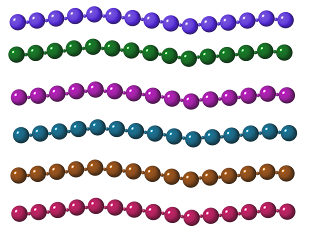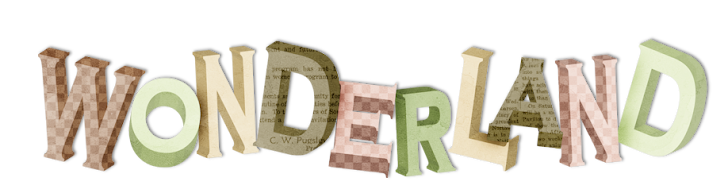
Friday, 24 June 2011
BUBBLES IMAGE SHEET
2. In PSP, open the image pack.
3. Grab your selection tool - lasso, set at feather 0, and draw around one of the brushes.
4. Get your Brush tool and on the drop-down menu, find the 'create brush tip from selection' icon in the bottom right hand side.
5. Choose a name for your new brush, eg. skull 1, and click OK.
6. Repeat for all the other brushes.
Monday, 20 June 2011
Sunday, 19 June 2011
Monday, 13 June 2011
Sunday, 12 June 2011
Sunday, 5 June 2011
Subscribe to:
Comments (Atom)