2. In PSP, open the image pack.
3. Grab your selection tool - lasso, set at feather 0, and draw around one of the brushes.
4. Get your Brush tool and on the drop-down menu, find the 'create brush tip from selection' icon in the bottom right hand side.
5. Choose a name for your new brush, eg. skull 1, and click OK.
6. Repeat for all the other brushes.

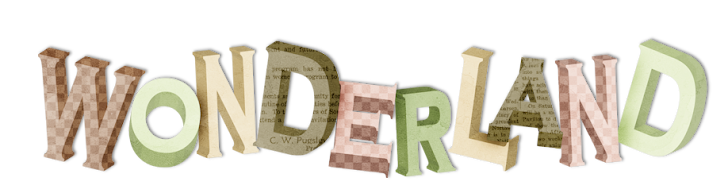

No comments:
Post a Comment